Introduction To Computer Data Processing System
Two components handle processing in a computer: the central processing unit, or CPU, and the memory. Both are located on the computer's motherboard.Central Processing Unit (CPU)
The CPU is the "brain" of the computer, the place where data is manipulated. In large computer systems, such as supercomputers and mainframes, processing tasks may be handled by multiple processing chips. (Some powerful computer systems use hundreds or even thousands of separate processing units.) In the average microcomputer, the entire CPU is a single unit, called a microprocessor. Regardless of its construction, every CPU has at least two basic parts: the control unit and the arithmetic logic unit.
Control Unit (CU)
All the computer's resources are managed from the control unit. Think of the control unit as a traffic signal directing the flow of data through the CPU, as well as to and from other devices. The control unit is the logical hub of the computer The CPU's instructions for carrying out commands are built into the control unit. The instructions, or instruction set, list all the operations that the CPU can perform. Each instruction in the instruction set is expressed in microcode-a series of basic directions that tell the CPU how to execute more complex operations.
Arithmetic Logic Unit (ALU)
Because all computer data is stored as numbers, much of the processing that takes place involves comparing numbers or carrying out mathematical operations. In addition to establishing ordered sequences and changing those sequences, the computer can perform two types of operations: arithmetic operations and logical operations. Arithmetic operations include addition, subtraction, multiplication, and division. Logical operations include comparisons, such as determining whether one number is equal to, greater than, or less than another number. Also, every logical operation has an opposite. For example, in addition to "equal to" there is "not equal to."
the symbols for all the arithmetic and logical operations. Many instructions carried out by the control unit involve simply moving data from one place to another-from memory to storage, from memory to the printer, and so forth. When the control unit encounters an instruction that involves arithmetic or logic, however, it passes that instruction to the second component of the CPU, the arithmetic logic unit, or ALU. The ALU actually performs the arithmetic and logical operations de- scribed earlier.
What's Inside A Computer Program System
The ALU includes a group of registers high speed memory locations built directly into the CPU that are used to hold the data currently being processed. You can think of the register as a scratchpad. The ALU will use the register to hold the data currently being used for a calculation. For example, the control unit might load two numbers from memory into the registers in the ALU. Then it might tell the ALU to divide the two numbers (an arithmetic operation) or to see whether the numbers are equal (a logical operation). The answer to this calculation will be stored in another register before being sent out of the CPU.
Machine Cycles (MC)
Each to me the CPU executes an instruction, it takes a series of steps. The completed series of steps is called a machine cycle. A machine cycle itself can be bro ken down into two smaller cycles: the instruction eyelet and the execution cycle. At the beginning of the machine cycle (that is, during the instruction cycle), the CPU takes two 1 steps:
Fetching in Computer
Before the CPU can execute an instruction, the control unit must retrieve (or fetch) a command or data from the computer's memory.
Decoding in Computer
Before a command can be executed, the control unit must break down (or decode) the command into instructions that correspond to those in the CPU's instruction set. Figure 4A.6 shows how the CPU plays a sound.
At this point, the CPU is ready to begin the execution cycle:
Executing in Computer
When the command is executed, the CPU carries out the instructions in order by converting them into microcode.
Storing in Computer
The CPU may be required to store the results of an instruction in memory (but this condition is not always required).
Although the process is complex, the computer can accomplish it at an incredible speed, translating millions of instructions every second. In fact, CPU performance is of ten measured in millions of instructions per second (MIPS). Newer CPUs can be measured in billions of instructions per second (BIPS).
Even though most microprocessors execute instructions rapidly, newer ones can perform even faster by using a process called pipelining (or pipeline processing). In elining, the control unit begins a new machine cycle-that is, it begins execut ang a new instruction-before the current cycle is completed. Executions are per- formed in stages: When the first instruction completes the "fetching" stage, it moves to the "decode" stage and a new instruction is fetched.
How Does A Computer Program Process Input From A Keyboard And Mouse?
It is helpful to think of a pipeline as an assembly line. Each instruction is broken up into several parts Once the first part of an instruction is done, it is passed to the second part. Since the first step in the line is now idle, the pipeline then feeds a new step one. Using this technique, newer microprocessors can execute up to 20 instructions simultaneously.
Modern operating systems support the running of many programs, or multi- tasking. The CPU may be asked to perform tasks for more than one program. To make this work, the OS and the CPU create threads. A thread is one instruc hon from a program. The CPU will execute one thread from a program at one time. Since the CPU can perform each thread quickly, the user thinks that each program is being run at the same time. Newer processors support hyperthreading Hyperthreading allows multiple threads to be executed at one time.
What is Memory?
The CPU contains the basic instructions needed to operate the computer, but it cannot store entire programs or large sets of data permanently. The CPU needs to have millions (or even trillions, in some computers) of bytes of space where it can quickly read or write programs and data while they are being used. This area is called memory, and it consists of chips either on the motherboard or on a small circuit board attached to the motherboard. This electronic memory allows the CPU to store and retrieve data quickly.
There are two types of built-in memory: permanent and nonpermanent . Some memory chips retain the data they hold, even when the computer is turned off. This type of permanent memory is called nonvolatile. Other chips-in fact, most of the memory in a microcomputer-lose their contents when the computer's power is shut off. This type of nonpermanent memory is called volante.
Nonvolatile Memory
Nonvolatile chips hold data even when the computer is un- plugged. In fact, putting data permanently into this kind of memory is called "burning in the data," and it is usually done at the factory. During normal use, the data in these chips is only read and used-not changed-so the memory is called cad-only memory (ROM). Specifically, chips that cannot be changed are called programmable read only memory (PROM PROM chips are often found on hard drives and printers. They contain the instructions that power the devices. These instructions, once set, never need to be changed.
When a computer is turned on, it must know how to start. ROM contains a set of start-up instructions called the basic input output system (BIOS) for a computer. In addition to booting the machine, BIOS contains another set of routines, which ensure that the system is functioning properly and all expected hardware devices are present. This routine is called the power on self test (POST)
Flash Memory
Flash memory is a special type of nonvolatile memory. It is often used in portable digital devices for storage. Digital cameras, portable MP3 players, USB "keychain" storage devices, and game consoles all use flash memory. The flash memory works by having actual switches store the binary values that make up the data. Thus, on a camera with a flash card, the picture is stored on the card by turning millions of tiny switches on and off. Barring catastrophic damage to the card, the picture is stored indefinitely.
Volatile Memory
Volatile memory requires power to store data. The volatile memory in a computer is called random access memory (RAM). When people talk about computer memory in connection with microcomputers, they usually mean the RAM RAM's job is to hold programs and data while they are in use. Physically, RAM consists of chips on a small circuit board (see Figure 4A.10). Single in-line memory modules (SIMMs) and dual in-line memory module (DIMM) chips are found in desktop computers, while the smaller, small outline DIMM (SO-DIMM) chips are found in laptop computers.
RAM is designed to be instantly accessible by the CPU or programs. The "random" in RAM implies that any portion of RAM can be accessed at any time. This helps make RAM very fast. Without the random abilities of RAM, the computer would be very slow. A computer does not have to search its entire memory each time it needs to find data because the CPU uses a memory address to store and retrieve each piece of data. A memory address is a number that indicates a location on the memory chips, just as a post office box number indicates a slot into which mail is placed. Memory addresses start at zero and go up to one less than the number of bytes of memory in the computer.
RAM is not used just in conjunction with the computer's CPU. RAM can be found in various places in a computer system. For example, most newer video and sound cards have their own built in RAM, as do many types of printers.

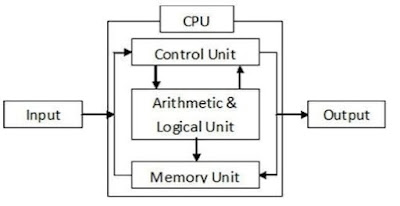

.png)





1 Comments
beautiful
ReplyDelete