Introduction to Options for Every Need and PreferenceAlthough the keyboard and the mouse are the input devices that people use most often, there are many other ways to input data into a computer. Sometimes the tool is simply a matter of choice. Some users just prefer the feel of a trackball over a mouse. In many cases, however, an ordinary input device may not be the best choice. In a
dusty factory or warehouse, for example, a standard keyboard or mouse can be
damaged if it becomes clogged with dirt. Grocery checkout lines would slow
down dramatically if cashiers had to manually input product codes and prices.
In these environments, specialized input devices tolerate extreme conditions
and reduce the risk of input errors.
Alternative input devices are
important parts of some special- purpose computers. Tapping a handheld
computer's screen with a pen is a much faster way to input commands than
typing on a miniature keyboard. On the other hand, a specialized device can
give new purpose to a standard system. If you want to play action- packed
games on your home PC, for example, you will have more fun if you use a
joystick or game controller than a standard keyboard or mouse. This lesson examines several
categories of alternative input devices and discusses the special uses of
each. You may be surprised at how often you see these devices, and you may
decide that an alternative device will be your primary means of interacting with
your computer. |
Computer Inputting Data In Other WaysThese topics are discussed in this web-page:
|
|
These questions are explained today in this web page answers to these questions are given below.1. In what ways can you use the pen in a pen-based computing system? 2 How do most touch-screen systems work? 3. List one reason why many people believe a PC provides a better game playing experience than dedicated video game units do. 4. Explain how a bar code reader reads a bar code and what it does with the information from a bar code? 5. What does an image scanner do? 6. How does OCR software translate scanned text into text that you can edit? 7. List three things you can do with the files you create by recording your voice on your computer. 8. What two capabilities does speech-recognition software give you? 9. List four audio sources you can use to record music on your computer. 10. What can you do with a video capture card? 11. What is a game pad? 12. What are primary additive colors? Why are they called so ? 13. Expand and explain MIDI. 14. State the advantages of digital cameras over normal cameras. 15. How does a PC video camera work? |
Computer Devices for the HandMost input devices are
designed to be used by hand. Even specialized devices like touch screens
enable the user to interact with the system by using his or her fingertips.
Unlike keyboards and mice, many of these input devices are highly intuitive
and easy to use without special skills or training.
What is PensPen-based systems-including many tablet PCs, personal digital assistants, and other types of handheld computers-use a pen for data input. This device is sometimes called a stylus. You hold the pen in your hand and write on a special pad or directly on the screen. You also can use the pen as a pointing device, like a mouse, to select commands by tapping the screen. Because handwriting recognition is so complex, pen based computers are not used generally to enter large amounts of text, although they are used frequently for taking notes, creating short messages, and writing annotations on electronic documents. PDAs and tablet PCs are popular for these kinds of tasks, which do not require key boarding. Pen-based computers are commonly used for data colcannon. where the touch of a pen might place a check in a box to indicate a part that must be or dewed or a service that has been requested. Another common use is for inputting signatures or messages that are stored and trans- mitted as a graphic image, such as a fax. When deliver service drivers make deliveries, they often have recipients sign their names on such a computer-based pad. As handwriting-recognition technology becomes increasingly reliable, pen-based systems will undoubtedly become more common. Computer Touch ScreensTouch screens accept input by allowing the user to place a fingertip directly on the computer screen, usually to make a selection from a menu of choices. Most touch-screen computers use sensors on the screen's surface to detect the touch of a finger, but other touch screen technologies are in use, as well. Touch screens work well in environments where dirt or weather would render keyboards and pointing devices useless, and where a simple, intuitive interface is important. They are well-suited for simple applications, such as automated teller machines or public information kiosks. Touch screens have become common in fast-food restaurants, department stores, drugstores, and supermarkets, where they are used for all kid of purposes, from creating personalized greeting cards to selling lottery tickets. Computer Game ControllersYou may not think of a game controller as an input device, but it is. Personal computers are widely used as gaming platforms, challenging dedicated video game units like the Sony PlayStation and others. Because PCs of fern higher graphics resolution than standard televisions, many gamers believe a well-equipped PC provides a better game playing experience. If your computer is connected to the Internet, you can play games with people around the world. A game controller can be considered an input device because a computer game is a program, much like a word processor. A game accepts input from the user, processes data, and produces output in the form of graphics and sound. As computer games become more detailed and elaborate, more specialized game control lers are being developed to take advantage of their features. Game controllers generally fall into two broad categories: game pads and joy sticks. Jovsticks have been around for a long time and can be used with applications other than games. (Some joystick users actually prefer using a joystick rather than a mouse with some business applications.) Joysticks enable the user to "fly" or "drive" through a game, directing a vehicle or charac ter. They are popular in racing and flying games. A variant of the joystick is the racing game controller, which includes an actual steering wheel, some racing game controllers even include foot pedals and gearshifts. If you have ever used a video gaming system, you are familiar with game pads. A game pad is a small, flat device that usually provides two sets of controls one for each hand. These devices are extremely flexible and are used to control many kinds of games. If you do not have a joystick, you can use a game pad to control most racing and flying games. (Many computer games still provide support for a mouse or keyboard, so a dedicated game controller is not always required.) |
How Does A Computer Program Process Input From A Keyboard And Mouse?
Optical Computer Input DevicesFor a long time, futurists and computer scientists have had the goal of enabling computers to "see." Computers may never see in the same way that humans do, but optical technologies allow computers to use light as a source of input These tools fall into the category of optical input devices. Bar Code ReadersBar code readers are one of the most widely used input devices. The most common type of bar code reader is the flatbed model, which is commonly found in supermarkets and department stores. Workers for delivery services, such as FedEx, also use handheld bar code readers in the field to identify packages. These devices read bar codes, which are patterns of printed bars that appear on product packages. The bar codes identify the product. The bar code reader emits a beam of light-frequently a laser beam-that is reflected by the bar code image. A light-sensitive detector identifies the bar code image by recognizing special bars at both ends of the image. These special bars are different, so the reader can tell whether the bar code has been read right side up or upside down. After the detector has identified the bar code, it converts the individual bar patterns into numeric digits-code the computer can understand. The reader then feeds the data into the computer, as though the number had been typed on a keyboard. Computer Image Scanners and Optical Character Recognition (OCR)The bar code reader is a special type of image scanner. Image scanners (also called scanners) convert any printed image into electronic form by shining light onto the image and sensing the intensity of the light's reflection at every point. illustrates the scanning process. Color scanners use filters to separate the components of color into the primary additive colors (red, green, and blue) at each point, Red, green, and blue are known as primary additive colors because they can be combined to create any other color. Processes that describe color in this manner are said to use RGB color. The image scanner is useful because it translates printed images into an electronic format that can be stored in a computer's memory. Then you can use colors software to organize or manipulate the electronic image. For example, if you scan a photo, you can use a graphics program such as Adobe Photoshop to increase the contrast or adjust the colors. If you have scanned a text document, you might want to use optical character recognition (OCR) software to translate the image into text that you can edit. When a scanner first creates an image from a page, the image is stored in the computer's memory as a bitmap A bitmap is a grid of dots, each dot represented by one or more bits. The job of OCR software is to translate that array of dots into text that the computer can interpret as letters and numbers. To translate bitmaps into text, the OCR software looks at each character and tries to match the character with its own assumptions about how the letters should look. Because it is difficult to make a computer recognize an unlimited number of typefaces and fonts, OCR software is extremely complex and not always 100 per cent reliable. shows a few of the many ways the letter go can appear on a printed page. Despite the complexity of the task, OCR software has become quite advanced. Today, many pro- grams can decipher a page of text received by a fax machine. In fact, computers with fax modems can use OCR software to convert faxes directly into text that can be edited with a word processor. Scanners come in a range of sizes from handheld models to flatbed scanners that sit on a desktop. Handheld scanners are more portable but typically require multiple passes to scan a single page because they are not as wide as letter-size paper. Flatbed scanners offer higher quality repro duction than do handheld scanners and can scan a page in a single pass. (Multiple scans are sometimes required for color images, however.) To use a flatbed scanner, you place the printed image on a piece of glass similar to the way you place. |
What's Inside A Computer Program System
Audiovisual Computer Input DevicesToday, many new PCs are equipped with complete multimedia capabilities. New computers have features that enable them to record audio and video input and play it back. MicrophonesNow that sound capabilities are standard in computers, microphones are becoming increasingly important as input devices to record speech. Spoken input is used often in multimedia, especially when the presentation can benefit from narration. Most PCs now have phone-dialing capabilities. If you have a microphone and speakers (or a headset microphone with an earphone), you can use your PC to make telephone calls. Microphones also make the PC useful for audio and videoconferencing over the Inter- net. For this type of sound input, you need a microphone and a sound card. A sound card is a special device inside the computer, which translates analog audio signals (that is, sound waves) from the microphone into digital codes the computer can store and process. This process is called digitizing. Sound cards also can translate digital sounds back into analog signals that can then be sent to the speakers. Using simple audio recording software that is built into your computer's operating system, you can use a microphone to record your voice and create files on disk. You can embed these files in documents, use them in Web pages, or e-mail them to other petards. There is also a demand for translating spoken words into text, much as there is a demand for translating handwriting into text. Translating voice to text is a capability known as speech recognition (or voice recognition). With it, you can dictate to the computer instead of typing, and you can control the computer with simple commands, such as Open or Cancel. Speech-recognition software takes the smallest individual sounds in a language, called phonemes, and translates them into text or commands. Although the English language uses only about 40 phonemes, reliable translation is difficult. For example, some words in English have the same sound but have different meanings (two versus too, for example). The challenge for speech-recognition software is to deduce a sound's meaning correctly from its context and to distinguish meaningful sounds from background noise. Speech-recognition software has been used in commercial applications for years, but traditionally it has been extremely costly, as well as difficult to develop and use. Low-cost commercial versions of speech-recognition software are now available, and they promise to be a real benefit to users who cannot type or have difficulty using a key- board. Newer generation speech recognition programs are much more reliable than the packages that were available a few years ago. Some packages can recognize accurately 80 to 90 percent of spoken words by using large stored vocabularies, or words they can recognize. The user may need to "train" the software to recognize speech patterns or the pronunciation nictation of some words, but this procedure is relatively simple. Another enhancement to speech-recognition pro grams is their ability to recognize continuous speech. Older systems required the user to pause between words, which improved accuracy but greatly slowed the data-entry process. |
Importance Program Of Computer In Today Era
Speech RecognitionThe youngest daughter of an associate recently entered graduate studies at MIT. She's already received a BS in Engineering and an MA in Mathematics. So what has drawn her to Cambridge? "The speech-recognition railroad," she says. When I asked her how long she plans to stay on that train-"All the way to retirement!". That answer speaks about more than just her smart sense of humor and the lucrative prospects of an MIT doctorate. It also reveals the nearly glacial pace of movement toward achieving that "holy grail" of human interface. Science has explored this idea-talk to machines and they do what we tell them for nearly a century, and simulations of success have been in the public eye for almost as long. A popular sight at the 1939-1940 New York World's Fair was Westinghouse's "Elektra" a 10-foot-tall "robot" (the word was coined just 18 years prior) that could walk, dance, speak, and smoke a cigarette, all in apparent obedience to spoken commands. Of course, Elektra had a lot of human help, and there wasn't much progress in the world of speech recognition during the subsequent 50 years. Meanwhile Gene Roddenberry Star Trek and George lucks Star Wars made commonplace the fantasy of machines that could, at the least, understand anything spoken by anyone and, at best, carry on conversations that expressed own personalities. But, in the words of some forgotten sage, our own real future isn't what it used to be. It's not for want of trying. Serious research has been done on the subject of voice recognition and control since the earliRodest days of computing. It turns out that what is such an innate skill for us humans is far from easy for computers. And this was something of a surprise, because of how we humans hierarchically rate our own five senses. When we have thought about those senses in the past--sight, hearing, taste, smell, and touch-we've tended to order them with our precious and delicate binocular, full-color sight at the pinnacle. The eye and our entire vision mechanism are so complex-as I'm writing this, it remains one of very few organs of the body that we cannot transplant with impressive success. This complexity led many to assume that we would have computers listening to our voices long before they could see us. Wrong, again. Computers can recognize individual human faces, machine parts, and components with accuracy and a precision far greater than our organic vision. Computers do this by using very sophisticated software to compare live video images with massive databases of, say, faces and facial features. Just like people, then, a computer needs to be taught what you look like before it can recognize you. Once the software records certain characteristics of your face, it can still recognize you even if you change your hair, grow a beard, even pretend to be of the opposite sex. Voice recognition isn't nearly as successful. Part of the problem resides in nature of sound. There are recognizable edges to our, a line to the angle of your nose, and so forth, the are no obvious "lines" to separate the sound waves of your voice frame background noise of, say, a loud party. As human beings, we rely termer doubly on the context of a conversation to help understand what is said to us in a noisy environment Computers can be programmed to work with context, but they have to be able to distinguish our voices first. So, while facial recognition systems can pick out an individual walking along a busy street, speech recognition requires a carefully controlled environment from the start. Good voice recognition systems can be trained to recognize and associate certain sounds with human words. Training usually involves spending several hours reading passages of text into a microphone while the computer "listens" and learns how the speaker pronounces certain sounds. Once the computer recognizes these phonemes, it can combine them together-usually in conjunction with a dictionary to make whole words from the sounds. But what happens when those sounds don't sound like those sounds? When I say, "Print a letter," it sounds like me-not like you, or like someone with a different regional accent. In fact, when I say, "Print a letter," with a be computer sinus infection, even I no longer sound like myself. How is a computer to know that "pibbtalebrah" means anything at all? Given today's technology, it can't. Each voice recognition system needs to be trained to recognize the voice of each user, and if a user's voice changes significantly-or if the noise environment of the speaker changes-the computer must be retrained. Most of the best trained systems provide better than 99 percent accuracy, which sounds excellent, until you consider that means that the computer makes as many as one recognition mistake for every 100 sounds-not words, sounds-it hears. (A few "no-training" systems are beginning to appear, but these have had limited applications, such as speaking numbers to choose from a telephone menu of options.) Thousands of human hours have gone into the research and development of computer speech recognition to bring us to where we are today. Has it been worth it? Absolutely! Speech recognition holds untold promise for millions of people with different abilities, some of which have limited their freedom of creativity with modern technology. As personal computers continue to benefit from advances in processor power, it will be increasingly possible to make ever-more complex analyses of sound. This, in turn, will push recognition capabilities closer and closer to a level of perfection that has remained so elusive. It's also possible, even likely, that a new group of thinkers will conceive of an entirely new way to look at the problem. It may be you who finally unlocks speech recognition for generations to computer with Speech recognition programs usually require the use of a noise canceling microphone (a microphone that filters out background noise). Most commercial packages come with a microphone. |
Computer Other Types of Audio InputComputers can accept many kinds of audio input. If your computer has a sound card with the appropriate plugs, you may be able to input music from a compact disc, a tape player, a radio, or even a record player. If the audio source outputs sounds in the form of analog waves (as is the case when you speak into a microphone), the computer's sound card must convert the analog signals into digital code so the computer can store and use it. This is not necessary when recording audio from a compact disc or a digital video disc, but conversion is required for analog sources such as phonograph records and cassette tapes. If your sound card has a built-in Musical Instrument Digital Interface (MIDI) port, or if you have a dedicated MIDI adapter, you can connect many kinds of electronic musical instruments to your computer. MIDI-based instruments can communicate with and control one another, and any PC can be used to control MIDI instruments and to re- cord their output. MIDI is extremely popular among musicians of all stripes, who use it to write, record, and edit music, and even to control instruments and effects during performances. Video InputWith the growth of multimedia and the Internet, computer users are adding video input capabilities to their systems in great numbers. Applications such as video- conferencing enable people to use full-motion video images, which are captured by a video camera, and transmit them to a limited number of recipients on a network or to the world on the Internet Videos are commonly used in presentations and on Web pages where the viewer can start, stop, and control various aspects of the playback. The video cameras used with computers digitize images by breaking them into individual pixels. (A pixel is one or more dots that express a portion of an image.) Each pixel's color and other characteristics are stored as digital code. This code is then com- pressed (video images can be very large) so that it can be stored on disk or transmitted over a network. A popular and inexpensive type of PC video camera-called a Webcam-can sit on top of a PC monitor or be placed on a stand, so the user can "capture" images of himself or herself while working at the computer. This arrangement is handy for videoconferencing, where multiple users see and talk to one a. other in real time over a network or Internet connection. Using a video capture card, the user also can connect other video devices, such as VCRs and camcorders, to the PC. This enables the user to transfer images from the video equipment to the PC, and vice versa. Affordable video capture cards enable home users to edit their videotapes like professionals. Digital CamerasDigital cameras work much like PC video cameras, except that digital cameras are portable, handheld devices that capture still images. Whereas normal film cameras capture images on a specially coated film, digital cameras capture images electronically. The digital camera digitizes the image, compresses it, and stores it on a special memory card. The user can then copy the information to a PC, where the i mage can be edited, copied, printed, embedded in a document, or transmitted to another user. Most digital cameras ch store dozens of high resolution images at a time, and most cameras accept additional memory that increases their capacity even further. Moving digital images from a digital camera to a computer is a simple process that uses standard cables, disks, or even infrared networking capabilities. A wide range of digital cameras are available, from inexpensive home-use models (with prices starting at just over $100) to professional versions costing several thousand dollars. Digital cameras have become standard equipment for designers of all kinds In the field of Web page design, for example, digital cameras enable designers to shoot a subject and quickly load the images onto their computers. This process saves the step of acquiring existing photographs or developing and printing film- based photos-which must be scanned into the computer. Designers can update a Web site's illustrations quickly and regularly using digital cameras. Graphic designers can edit and enhance digital photographs in innumerable ways, using photo-editing software. For example, a landscape designer can use a digital camera to take a picture of a house, and then use land- scape design software to modify the image to show how the house might appear with different landscaping. Whether they're working for a company like Canvas Systems or within a firm's IT department, hardware maintenance technicians are responsible for the following kinds of tasks:
Many companies rely on their hardware maintenance technicians for input when planning for new system development, expansion, or acquisitions. Their input is important because technicians are in daily contact with end users and develop a good understanding of their needs. A significant advantage of the hardware technician's job is that it is a great springboard to other, more advanced careers in technology. Entry-level technicians typically earn $20,000 to $25,000, with pay scales increasing quickly with experience to levels of $50,000 a year or more. |
|
|
Computer Hardware TechnicianAsk Andy Yother what the best part of his job is and his answer comes quickly: "I get to play with million-dollar toys," says this lead hardware and support engineer at Nor- cross, Ga.-based Canvas Systems, a reseller of certified, pre-owned IT equipment. Those toys span a wide range of technology systems and manufacturers, making Yother's job both challenging and fulfilling at the same time. "I handle any piece of equipment that a manufacturer like Sun Microsystems or IBM would make," says Yother. "It's neat to know that during any given week I'm going to build, configure, test, and prepare for sale a wider variety of equipment than most folks will see in their entire careers." Yother, who is currently completing his Bachelor's degree in business administration at Shorter College, has racked up career experience working for PC makers and circuit board manufacturers. He started in an entry-level position at Can- vas Systems, handling low-level testing and identification of systems. Today he oversees a team of six auditors and five engineers who build bare-metal assembly orders to customer specifications, starting with the system board and working up. "Our customers contact us, tell us what they need, and we start with the bare bones and work up from there," says Yother, whose typical workday starts at 8 AM and ends at 7 PM or later, depending on the time of year and level of demand. "We configure the machines, test them, and pre- pare them for customer use." Keeping up with changing technology is no easy task for Yother, who must know how to break down and rebuild both older systems and the newest, state-of-the-art systems available on the market. To keep up, he reads trade and technology magazines, visits manufacturers' Web sites, and subscribes to online mailing lists. "It's about trying to find the best sources of accurate information, and digesting it all," says Yother. "Some days, my brain just aches from in- formation overload." Yother sees hardware technicians' roles increasing in the future. "We wouldn't have an IT field without the circuits, memory, and processors to back it up," says Yother, who advises all aspiring technicians to learn the computer in- side and out, and truly understand how it processes information and accomplishes tasks. |

.png)


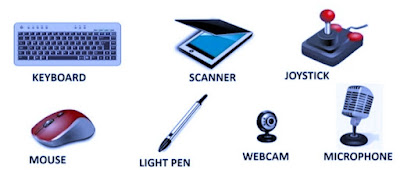
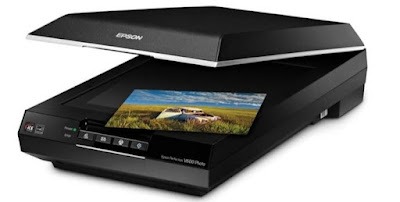






.png)





0 Comments